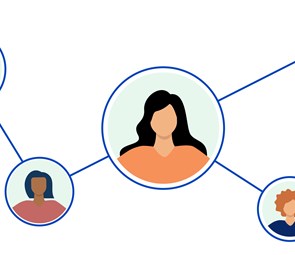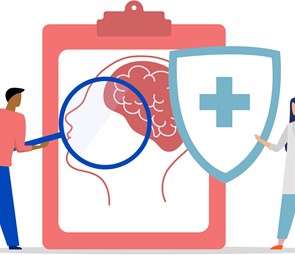Developing a technology strategy to support staff wellbeing
If technology is intruding on the personal life of you and your staff it’s important to take action. Does your school have a strategy in place to support staff? Use our questions below to help inform or refresh a technology strategy to support staff wellbeing at your school.
Guides / 3 mins read

Technology is an incredible asset to education, offering educators innovative ways to convey knowledge and inspire students. Nevertheless, when left unchecked, it can create a culture of feeling like you must always be available.
If technology is intruding on the personal life of you and your staff it’s important to take action. What strategy does the school currently have in place to support staff? Perhaps your colleagues feel the same overwhelm as you do! It doesn’t need to be a case of finger pointing or blame. How can you all work together to make things better for everyone? Use our questions below to help inform or refresh a technology strategy to support staff wellbeing at your school.
Don’t forget it will need to adapt and grow as the technology at your school inevitably changes. Use this document to embed best practices, support each other and remind parents of your communication policies.
Some things to consider as part of your technology strategy:
1.
What communication policies do you have in place? Are parents, staff and pupils aware of them?
You can make it clear to parents that having strict communication policies does not mean you’re unwilling to cooperate with them. If there are extenuating personal circumstances that prevented a student from being in class on time, of course, you’re open to discussing the situation with the parent, just at an appropriate place and time.
2.
When was the last time you shared communication expectations with the school community?
Try to share your communication expectations with the school community at the beginning of the academic year. This sets a clear boundary i.e. letting parents know when communication hours end. If you haven’t started the year off with this information, it can always be shared later in the year.
3.
What is your email protocol?
Having guidance on how you communicate with colleagues internally can make a massive difference. Do you get a lot of emails sent outside normal school working hours? If a reply is not needed until the next working day, should the recipient hold off sending it altogether? Or state it clearly in the email itself?
4.
What about other communication platforms?
We know in the post-pandemic landscape the prevalence of What’s App groups has become increasingly popular among colleagues and leaders. These groups can add additional pressure to feel like you must be ‘switched on’ at all hours. Do you have a specific policy in place around this type of communication?
5.
What should staff do if they feel harassed by parents, students or colleagues?
For example, online learning tools should not be used to harass teachers. Do teachers and education staff know what to do if a parent starts placing unreasonable demands on them at all times of the day? Make it clear in your strategy who they can turn to for support and the steps they should follow.
6.
How often will you review this strategy?
As mentioned above, technology changes – and fast. How often do you plan on reviewing this document and ensuring it is still fit for purpose? We suggest you revisit this strategy at least once every academic year. Also, remember it needs to be easily accessible to all staff at your school.
Here are some more general tips you might want to consider to reduce technology intrusion and workload for you and your staff:
- Remind parents to stick to teachers’ office hours during meetings, school events, and assemblies.
- Prioritise the emotional wellbeing of teachers and remind them about access to our counselling services when needed.
- Develop a clear strategy for reducing an ‘always-available’ mindset in the school.
- Communicate with staff and parents openly about teacher boundaries and expectations regarding communication after hours.
- Run boundary-setting workshops with staff and helping them to realise their goals.
- Have an open-door policy (during school hours) where educators and teaching staff can share their concerns or worries.
- Model good practice. Your staff observe what you do and will act, or feel they need to act, accordingly. If you’re sending emails late at night, they will too. If you turn off on the weekends, they will too!
Resource sources:
- https://www.independent.co.uk/news/uk/teachers-patrick-roach-nasuwt-mental-health-first-aid-birmingham-b2059623.html
- https://psychcentral.com/blog/why-having-work-email-on-your-phone-is-bad-for-you#1
- https://primaryperfectionist.com/setting-boundaries/
- https://www.educationsupport.org.uk/media/uenogeia/pressure-on-middle-leaders.pdf
- https://www.nhs.uk/every-mind-matters/mental-health-issues/stress/
- https://www.educationsupport.org.uk/resources/for-individuals/guides/getting-the-right-work-life-balance/
- https://www.teachertoolkit.co.uk/2017/02/09/leave-me-alone/
- https://www.teachertoolkit.co.uk/2018/11/12/email-protocol-for-schools/
- https://www.nasuwt.org
Download our poster
Our service provides emotional and practical support that helps you and your colleagues thrive at work.

Fully funded professional supervision for school and FE college leaders in England.