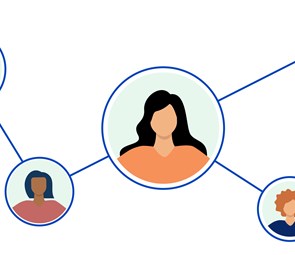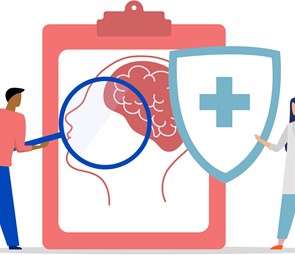Technology and teaching: top tips for boundary setting
After-school communication expectations can cause anxiety and rob you of your down-time. One of the most effective ways to navigate this is to set clear boundaries and expectations from the get-go.
Articles / 2 mins read

Remember, while technology can sometimes be the cause of stress, it can also be used as an effective tool when it comes to boundary setting!
1. Send a group email at the beginning of the year:
For example: I am looking forward to working with your child this year and hope to make it a fantastic academic year ahead. My office/available hours are Monday to Friday, 9 – 5 and any after-hour emails will be answered by the next working day. This sets a clear boundary that your communication hours end at a specific time. If you haven’t started the year off with this information, it can always be sent in a group email to parents later in the year!
2. Use automated responses:
Send automated responses to parents and colleagues when you’re not available or to remind them of your office hours. You can still make it clear that you will be available during an emergency. This can build trust and connection, all the while ensuring clear boundaries. (Did you know you can send automated messages from email and WhatsApp?).
3. Remove email apps from your phone (or get a work phone if possible):
This is one of the best ways to ensure that you have some downtime and that you do not feel the excessive pressure to respond to every message immediately. The benefits of this are explored by PsychCentral:
"Checking your emails in the evening, on the weekends, or especially on holiday, never gives you the chance to fully disengage from your work. Time spent away from work should be time to unwind and recharge. But if you’re constantly checking work emails on your phone, you never let your brain turn off and you risk getting burned out.”
"You should feel refreshed and rejuvenated after being away from work for a couple of days or longer. After having that unplugged time, you’re more likely to come back with new ideas and perspectives.”
4. Keep it professional
Keep communication with parents via professional channels only wherever possible. Do not be tempted to give out personal telephone, email or home addresses. If they do manage to get a hold of any personal details (perhaps during an emergency they find you on social media?), remind them politely next time they make contact this way to use your work email/school phone going forward. If you are part of a WhatsApp group with colleagues, consider setting boundaries for times you will send messages i.e. during working hours only, not weekends.
5. Talk to your manager
If technology continues to intrude on your personal life it’s important to talk to your manager about how it’s affecting you. What strategy does the school currently have in place to support staff? Perhaps your manager feels the same overwhelm as you do! It doesn’t need to be a case of finger pointing or blame. How can you all work together to make things better for everyone?
Sources
- https://www.independent.co.uk/news/uk/teachers-patrick-roach-nasuwt-mental-health-first-aid-birmingham-b2059623.html
- https://psychcentral.com/blog/why-having-work-email-on-your-phone-is-bad-for-you#1
- https://primaryperfectionist.com/setting-boundaries/
- https://www.educationsupport.org.uk/media/uenogeia/pressure-on-middle-leaders.pdf
- https://www.nhs.uk/every-mind-matters/mental-health-issues/stress/
- https://www.educationsupport.org.uk/resources/for-individuals/guides/getting-the-right-work-life-balance/
- https://www.teachertoolkit.co.uk/2017/02/09/leave-me-alone/
- https://www.teachertoolkit.co.uk/2018/11/12/email-protocol-for-schools/
- https://www.nasuwt.org.uk/article-listing/online-learning-tools-should-not-be-used-to-harass.html
Don’t wait for a crisis to call.
We’ll offer you immediate, emotional support.
08000 562 561
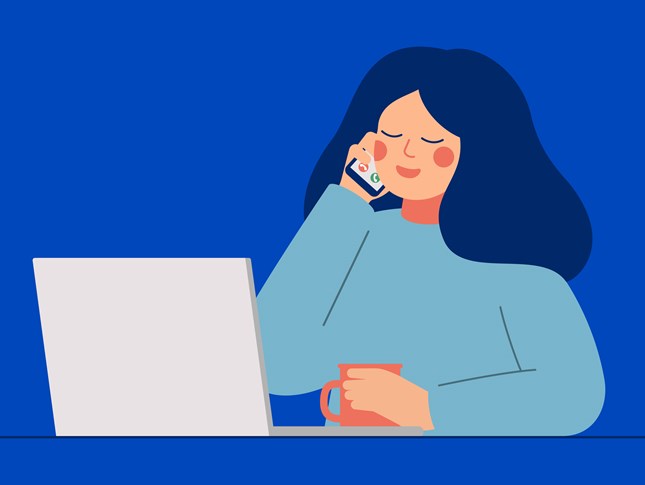
Sign up to our newsletter for the latest mental heath and wellbeing resources, news and events straight to your inbox.